Making your app notice when a button was clicked is pretty simple, the code am giving you here is what I found to be the shortest method to do so.
The Result
We will make a button that updates a label with the current date when you click it. Pictures below.

The app before a button click
Now when you the click button:
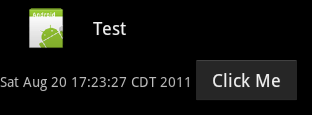
After the click: the text was updated to the current date.
The Button Click Class (HelloAndroid.java)
package com.example.helloandroid;
import java.util.Date;
import android.app.Activity;
import android.os.Bundle;
import android.view.View;
import android.widget.TextView;
public class HelloAndroid extends Activity{
TextView date;
@Override
public void onCreate(Bundle savedInstanceState){
super.onCreate(savedInstanceState);
setContentView(R.layout.main);
date=(TextView)findViewById(R.id.dateText);
}
public void showNewDate(View v)
{
date.setText(new Date().toString());
}
}
The Android Manifest(AndroidManifest.xml)
Don’t forget to change android:minSdkVersion to the version you are using.
<?xml version="1.0" encoding="utf-8"?>
<manifest xmlns:android="http://schemas.android.com/apk/res/android"
package="com.example.helloandroid"
android:versionCode="1"
android:versionName="1.0">
<uses-sdk android:minSdkVersion="13" />
<application android:icon="@drawable/icon" android:label="@string/app_name" android:debuggable="true">
<activity android:name=".HelloAndroid"
android:label="@string/app_name">
<intent-filter>
<action android:name="android.intent.action.MAIN" />
<category android:name="android.intent.category.LAUNCHER" />
</intent-filter>
</activity>
</application>
</manifest>
The Layout(main.xml)
The line android:onClick is saving us from typing many more JAVA code lines. The value is the method in the JAVA file we want to execute when a user clicks the button.
<?xml version="1.0" encoding="utf-8"?> <LinearLayout xmlns:android="http://schemas.android.com/apk/res/android" android:layout_width="fill_parent" android:layout_height="fill_parent"> <TextView android:text="You haven't clicked" android:id="@+id/dateText" android:layout_width="wrap_content" android:layout_height="wrap_content" /> <Button android:id="@+id/button" android:layout_width="wrap_content" android:layout_height="wrap_content" android:text="Click Me" android:onClick="showNewDate"/> </LinearLayout>